FAQ
Below we have answered some of your questions (the list wil continously be updated):
What are the technical requirements for Digital Exam?
Digital Exam is a browser based IT service, which works with many modern browsers on many operating systems. For the best user experience we recommend the latest versions of Google Chrome (Mac/PC), Mozilla Firefox (Mac/PC) and Safari (Mac). At the moment there are some issues with Internet Explorer and is therefore not recommended.
Can I use Digital Exam on my tablet?
Digital Exam works best on a traditional desktop or laptop (Mac/PC) when accessing the students’ hand-ins. But Digital Exam can be used on e.g. an iPad, which is suitable for grading with regards to oral exam. If you want to type personal notes and/or feedback for students a bluetooth iPad keyboard is recommended.
Why do I have to use Nem-ID? (Co-examiner)
Digital Exam has a secure data integration with Censor-IT which is the platform CBS’ uses for booking of co-examiners. This makes it possible for the co-examiners to login to Digital Exam utilizing NemID, just as you would do when accessing your bank online, government IT-services etc. Thus making it easier.
Where do I find information about the exam?
After you log in to Digital exam, and click on the exam you want information for, look for the link ‘Show exam information’.
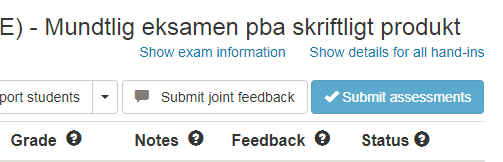
You will find useful information about Digital Exam on this website.